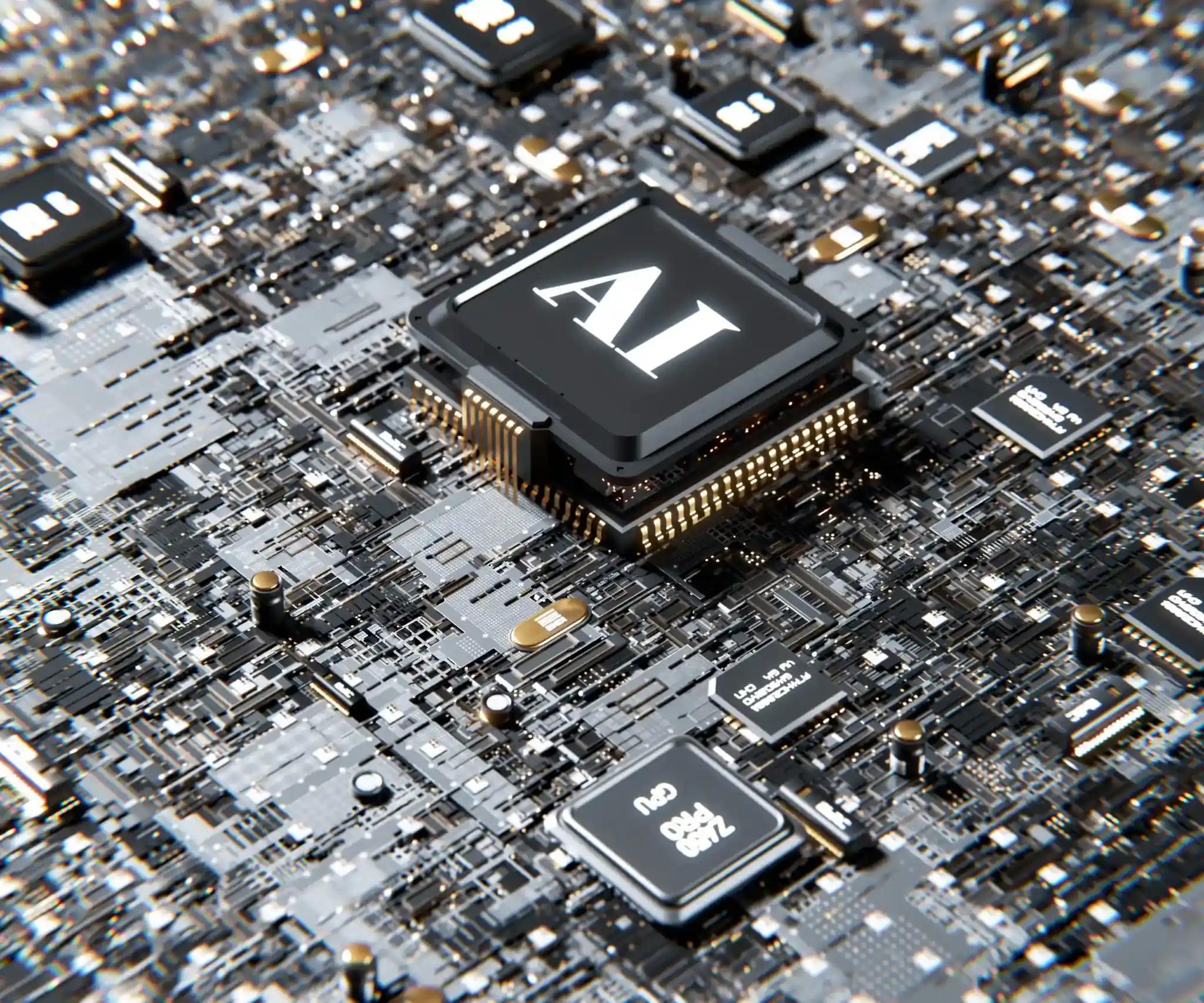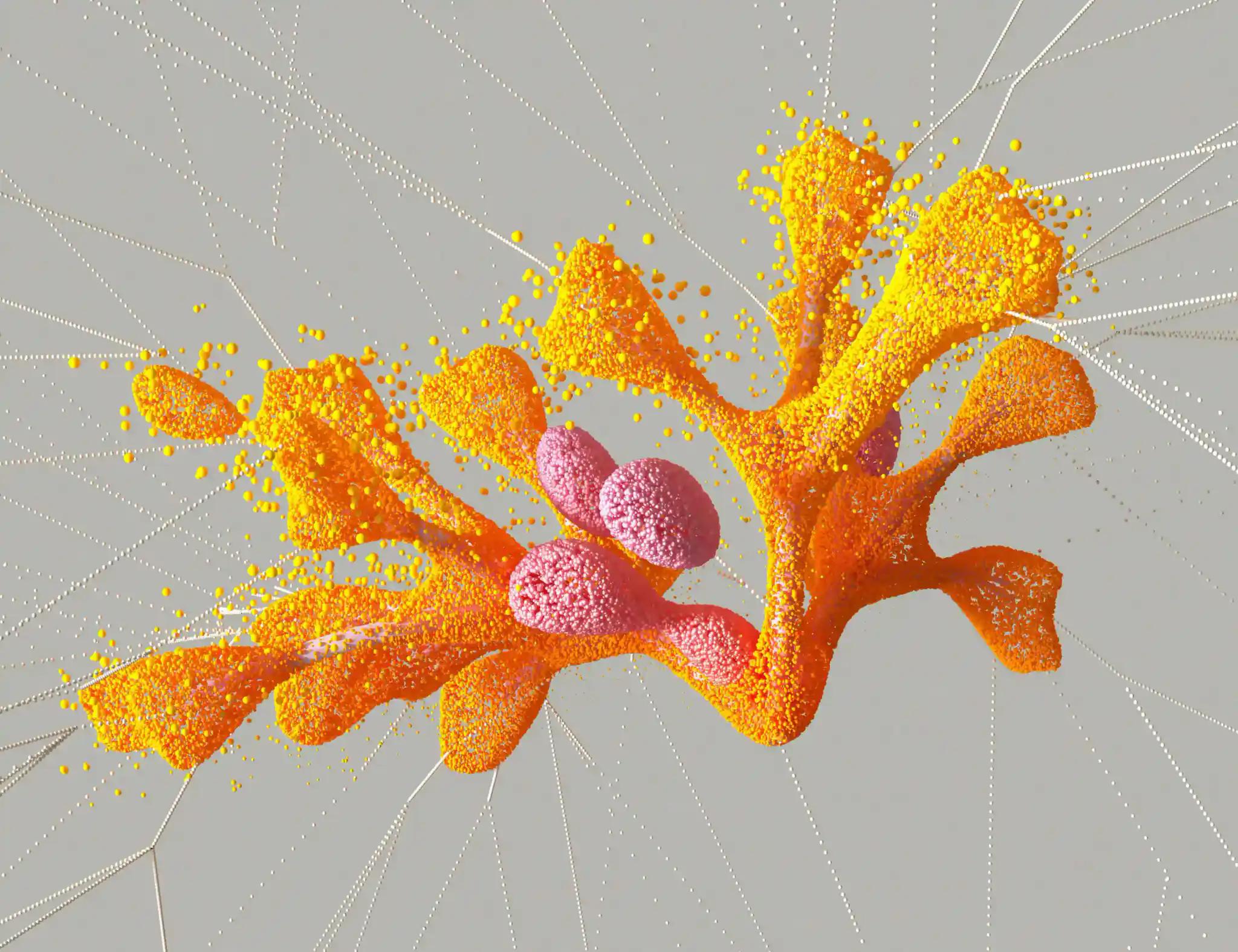
Power BI
Power BI courses
Dive into the world of data analytics with our comprehensive guide on Power BI, Microsoft's premier analytics tool designed to transform data into actionable insights. Power BI stands out for its ability to connect to a multitude of data sources, simplify data preparation, and enable ad hoc analysis through interactive dashboards and reports. Its key features, including real-time analytics, AI-powered insights, and extensive data connectivity, make it indispensable across various sectors like finance, healthcare, and education.
Whether you're a data analyst, a business intelligence professional, or someone curious about data visualization, Power BI has something to offer. Learning Power BI not only boosts your career prospects but also equips you with the skills to influence strategic decisions and streamline business processes. For those exploring alternatives, tools like Tableau, Qlik Sense, and Google Data Studio also present powerful options, each with unique strengths.
Embarking on your Power BI learning journey is made easy with resources like Microsoft's official documentation, online tutorials, and vibrant communities. For a more structured learning path, Neue Fische offers a tailored Power BI training program, blending online instruction with hands-on projects, guided by experienced instructors. This program is your gateway to mastering data visualization, enhancing your analytical skills, and making a mark in the data-driven world.
Explore the transformative power of Power BI with us and unlock your potential to drive insightful decision-making across any organization.
What is Power BI?
Power BI is a leading business analytics tool developed by Microsoft, designed to help individuals and organizations transform raw data into interactive dashboards and insightful reports. It enables users to easily connect to a wide range of data sources, simplify data prep, and drive ad hoc analysis. With Power BI, users can create and publish reports, sharing insights across their organization or embed them in an app or website. Its user-friendly interface and powerful data visualization capabilities make it accessible to data professionals and novices alike, promoting data-driven decision-making across various industries.
Key Features of Power BI
Power BI boasts a robust set of features that cater to diverse analytics needs. Key features include real-time data analytics, seamless integration with Microsoft products, and extensive data connectivity options. Users benefit from AI-powered insights, custom data visualizations, and the flexibility of cloud-based and on-premises report deployment. Power BI's Q&A feature allows natural language queries, making data exploration easier for all users. Additionally, its secure, reliable, and extensive sharing capabilities ensure that insights can be democratized across organizations.
Applications of Power BI
Power BI finds applications in a multitude of sectors including finance, healthcare, retail, and education. It helps in tracking key business metrics in real-time, forecasting trends, performing customer analysis, and optimizing operations. Finance teams use it for budget tracking and financial forecasting. In healthcare, it assists in patient analytics and hospital management. Retailers optimize inventory levels and understand customer preferences with Power BI, while educational institutions analyze student performance and manage institutional data effectively.
Who Uses Power BI
Power BI is utilized by data analysts, business intelligence professionals, and non-technical users alike. Its intuitive interface and comprehensive capabilities make it suitable for small businesses, large enterprises, and everything in between. IT professionals use it to manage data infrastructure, marketers for campaign analysis, finance managers for financial planning, and executives for strategic decision-making. Essentially, anyone seeking to derive insights from data can benefit from Power BI.
Why Learn Power BI
Learning Power BI opens up numerous career opportunities in data analytics and business intelligence. It equips professionals with the ability to analyze data, create impactful reports, and make data-driven decisions. Mastery of Power BI enhances job prospects, as there's a growing demand for individuals who can transform data into actionable insights. Furthermore, learning Power BI can improve one’s ability to communicate findings, streamline business processes, and influence strategic outcomes positively.
Power BI Alternatives
While Power BI is a powerful tool, there are several alternatives worth considering
Tableau
Qlik Sense
Google Data Studio
Looker
Tableau is renowned for its advanced visualizations, Qlik Sense for associative analytics, Google Data Studio for its integration with Google platforms, and Looker for its business intelligence capabilities. Each tool has its unique strengths, and the choice depends on specific business needs, budget, and user preference.
How to Start Learning Power BI
Starting with Power BI learning is straightforward. Microsoft offers an official Power BI Desktop application for free, along with comprehensive documentation and a vibrant community forum. Beginners can explore online tutorials, webinars, and courses to understand the basics. Engaging with community forums and attending workshops can also be beneficial. Building small projects or replicating existing reports can provide practical experience and deepen understanding.
Learning Power BI with neue fische
neue fische offers a tailored Power BI training program designed to equip learners with practical skills in data analytics and visualization. Their course covers data importation, transformation, modelling, and report creation using Power BI. With a focus on real-world applications, neue fische combines online learning with hands-on projects, ensuring that students can apply their knowledge effectively. Their experienced instructors and supportive community further enhance the learning experience, making it ideal for those looking to kickstart or advance their careers in data analytics
FAQs about Power BI
Power BI offers a free version with basic features, and Power BI Pro subscriptions start at $9.99 per user/month, providing additional collaboration and analytics capabilities.
Yes, Power BI can connect to and process large volumes of data from various sources, utilizing Azure cloud services for more extensive data analytics.
While Power BI has a user-friendly interface, beginners may need some time to learn its functionalities. However, with numerous online resources and communities, learning can be quite manageable.
Power BI adheres to Microsoft’s strict security standards, offering data encryption, compliance certifications, and fine-grained access controls to ensure data security.
Power BI Desktop can be used offline for report creation and analysis. However, publishing reports and accessing cloud services require an internet connection.
Yes, Power BI offers mobile apps for iOS, Android, and Windows devices, allowing users to access and interact with their reports and dashboards on the go.
Power BI seamlessly integrates with Excel, allowing users to import Excel datasets directly or use Excel as a data source for more complex analytics.
Reports can be shared with non-Power BI users via the Publish to Web feature or by purchasing Power BI Premium for broader distribution capabilities.
Power BI uses DAX (Data Analysis Expressions) for data manipulation and M language for data transformation and preparation.
Microsoft updates Power BI monthly, introducing new features, connectors, and improvements based on user feedback and technological advancements.
Power BI supports a wide range of data sources, including cloud-based services, databases, Excel files, and third-party apps, with new connectors regularly added.
Power BI Desktop is a free, desktop-based application for data analysis and report creation, while Power BI Service is a cloud-based service for sharing and collaborating on reports.
Deployment involves setting up Power BI accounts for users, configuring data gateways for on-premises data access, and establishing governance policies for data and report usage.
Yes, Power BI allows the creation of custom visuals, reports, and dashboards tailored to specific business requirements and data analysis needs.
Microsoft offers official documentation, free guided learning modules, and community forums. Additionally, numerous third-party courses, webinars, and tutorials are available online.

Interesting learning opportunity
Curious about our other bootcamps?
Learn at one of our campuses
Our locations

Hamburg
Loft feeling in Hamburg: use our location to take part in the lessons. A modern kitchen awaits you, as well as fast WiFi.
Discover HamburgMunich: the Werksviertel
You can spread out in our coworking office. Enjoy the quiet learning atmosphere and fast WIFI.
Munich: the WerksviertelFrankfurt: Osthafen Campus
Gude! Our Osthafen Campus offers you a great learning opportunity and great breaks. Use the roof terrace and let your gaze wander over Frankfurt.
Discover Frankfurt
What are you waiting for?
Our Student Admissions team is happy to speak with you and answer any of your questions.
Our Students Say
The first step into your new future has been taken. We have sent you an email to arrange a conversation with you. Please check your email inbox or schedule an interview directly: